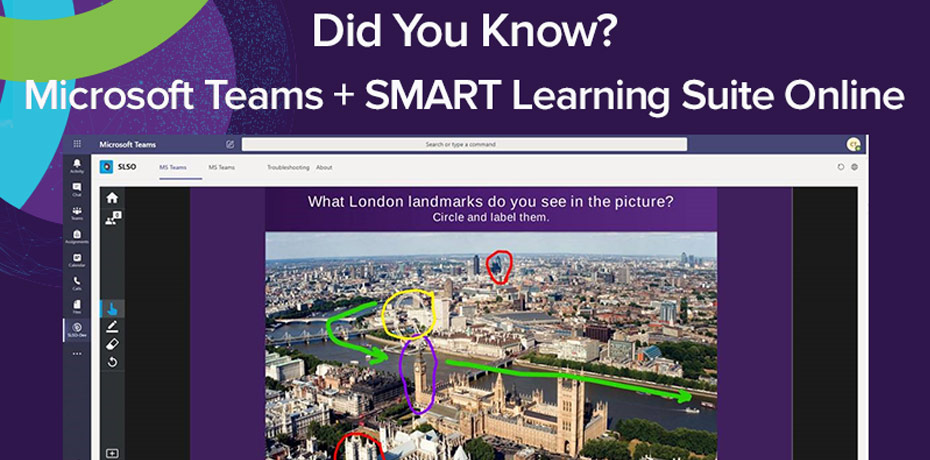Does your school use Microsoft Teams? A powerful new tool is available to help you make learning more engaging and interactive for your students, whether they’re in class or at home.
The new SMART Learning Suite Online (SLSO) app for Microsoft Teams gives teachers access to all the engaging lessons and interactive content, formative assessment and collaborative workspaces of SLSO from within Teams.
What is SMART Learning Suite Online (SLSO)?
SLSO is web-based software that lets students connect, in real-time or on their own time, with lessons that help them take charge of their learning while clearly showing their progress.
Tightly integrated with Teams, it lets teachers easily enhance instruction through the platforms, workflows, and content they already use.
How can this help?
When teachers are able to deliver more engaging lessons through student devices, using a platform they already know (such as Teams), they quickly and easily gain the ability to reach more students. These workflow enhancements are important as schools plan for the coming year and blended learning environments. Teachers will need to adapt, sometimes at a moment’s notice, and they need tools that help them provide consistent, high-quality instruction whether in-person or at a distance, as a whole class or in smaller groups, for synchronous or asynchronous learning. And, with limited time for training, new tools need to reduce complexity for teachers, not add to it. This new integration provides Microsoft teachers with what they need to succeed.
How to get the SMART Learning Suite Online App for Teams
Continue to leverage your investment in student devices, and give teachers the power to create, edit, deliver and share SLSO lessons directly within Teams. The integration is available through a simple Teams app that Administrators or teachers can deploy from the Microsoft app store.
Learn more about the Microsoft Teams – SMART Learning Suite Online Integration here: